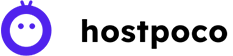What Are The Bots/Robots? Different from robots assembled to fight or industrial plant usage, or web bots are only a few lines of code that are stored in the help of a Database. Web or internet bot is simply computer software that is run online. In general, they are programmed to complete specific tasks, such as talking to users, crawling and so on.
They can do it much faster than humans can. Search bots such as spiders, crawlers, or wanderers are computers used by search engines, such as Google, Yahoo, Microsoft Bing, Baidu, Yandex for the purpose of building their database.
Bots are able to find different web pages on the site by clicking on the link. They then search and download the information from websites. The objective is to discover what each page on the internet is about. This is referred to as crawling. It is a process that automatically connects the sites and retrieves that information.

Do bots harm your site?
Some beginners may be confused about bots. Are they suitable for your website or not? Many useful bots, including Google, search engines Copywrite and Site Monitoring and others. They are essential for websites.
Search Engine
The site’s crawling will help search engines provide the right information in response to the user’s search queries. It produces a list of suitable website content that appears whenever a user enters the search engines such as google, Bing or bing, etc. This means that your website will be able to draw more visitors.
Copyright
Copyright robots review the contents of websites to determine if they are in violation of copyright laws. They can be owned by the company or by a person who owns copyright rights. For instance, these bots are able to search for texts, music, videos or other content. on the internet.
Monitoring
Monitoring bots monitor websites’ backlinks, system downtimes and provide alerts about the delay or any major changes.
We have already gained enough knowledge about the best bots, let’s now talk about their shady use. One of the most exploitative uses of bots is scraping content. Bots typically take valuable content and steal it without author’s permission and then store the content in their databases on the web.
It is possible to use them to send spam, and also check the pages on the internet and the contact forms to determine the Email address which could be used to deliver spam. This is it is easy to hack. The last but not least hackers may use bots to hack into websites.
The majority of hackers utilize tools to check websites for weaknesses. But, the software is also able to scan websites on the internet. When it reaches its destination, the website identifies and discloses the weaknesses that allow hackers to gain advantages of the server and site. No matter if the bots are good or malicious it is always best to stop or control their access to your site.
For instance, crawling the site using the use of a search engine is best for SEO, but in the event that they attempt to access your site or websites in a matter of a second, they could cause server overload through the use of server’s resources.
How do I stop or control bots by using robot.txt?
What exactly is robot.txt?
Robot.txt The file is the list of rules used to manage them to connect to your website. The file is stored in the servers and identifies the rules for any bots who visit your website. Additionally these rules specify which pages to visit as well as the link to follow, and various other actions. For instance, if you do not want certain websites on your site to appear in Google’s search results, you could include the rules for that similar to the robot.txt file.
Then, Google won’t show these sites. A good bot will definitely adhere to these guidelines. However, they cannot be forced to adhere to the rules. It calls for a more active approach, such as crawl rate and allowlist, blocklist and so on.
crawl rate:
The crawl rate is the number of many requests bots make every second while exploring through the site. If the bot requests to access the website or web pages within just a few seconds, it could cause server overload by consuming more server resources. Note: Not all search engines might not be able to support changing the crawl speed. crawl rate:
Crawl-delay:5
Allowlist
For instance, you’ve planned an event, and you have invited guests. If anyone attempts to enter an event that’s not listed on your guest list, security personnel will block the entry, however any guest on your list can be admitted without restriction. This is the way that web bot management functions. Anyone on your permit list is able to access your site; to accomplish the same you must define “user agent”,” or the “IP IP address” and a mix of both in the robot.txt file. Allowlist
User-agent: Googlebot
Allow: /googlebot/
Blocklist
While the allow list allows specifically-specified bots to connect to the website However, the blocklist is different. Blocklist only blocks specified bots, while other bots are able to access the URLs.For example: To block the crawling of the whole site. Blocklist
Block URLs.
To prevent an URL from crawling it, you can create simple rules within the robot.txt file.
User-agent: *
Disallow: /index.html/
For example, in the user-agent section you can specify the specific bot or asterisk symbol to block all other bots for the particular URL. Block URLs. (It will stop all bots that access index.html. You can create any directory, instead in place of index.html.)